If you own an Android TV and want to take your viewing experience to the next level, you’re in for a treat! The Google Play Store offers a diverse selection of free TV apps specifically designed for Android TV. With the extensive app collection available, we’ve handpicked some of the finest apps that you can try on any Android TV or Android TV box.
Whether you’re a newcomer to the Android TV platform or a seasoned user, these apps are essential additions to the Android TV store. They are fully compatible with both Android TV and Android TV boxes, enabling you to effortlessly install them on popular devices like Mi Box, Google Chromecast, Nvidia Shield, and more. Let’s dive into the best Android TV apps that you can download from the Google Play Store.
Jio Pages: Web Browser For Android TV
On the Jio Page Web Browser for Android TV, you’ll find all the important features you’d expect in a web browser. It’s designed to work well with Android TV, and you can navigate it easily using your TV remote. When you open the Jio Page app, you’ll see a home screen with special tabs. One of these tabs is for recommended content. Here, you can watch the latest trailers, read news, and even read articles from the internet. Jio Page browser can connect with Google Chrome, which means you can log in and sync your favourite websites and passwords from your computer to your Android TV. You can also use this browser to download files directly to your Android TV. And the best part? It’s free to download from the Android TV app store.

Send Files To TV
If you want to quickly share files from your smartphone to Android TV or vice versa, then Send Files to TV is the best app you can try out. This app works over the Wi-Fi network, so you can even share large-size files at high speed. This app offers a simple and easy-to-use UI to share files from an Android smartphone. You can download this app on Windows, Mac, Android smartphones, and Android TV. Send Files to TV is the best Android TV app you can use to share files from your smartphone to Android TV.

PLEX

Do you have an extensive collection of Movies and series? If you do, then Plex is the right app for you as it helps in organizing all your movies and series with genre, rating, and subtitles. The interface of Plex is straightforward to configure in a few steps you can easily set it up. Now you can even stream retro games directly on Android TV. Plex has introduced Atari classics games that you can stream directly on Android TV plus you can even install your collection of game ROMs and emulators on any Android TV device.
Also Read:-
How To Sideload Apps On Android TV
Top 3 Launcher For Android TV
Kodi

Kodi is one of the best apps for media playing as it allows users to play and view most videos, music, podcasts, and other digital media files. From local and network storage media, you can use add-ons to play content from different streaming services like YouTube, mojo, twitch, and many more. I have used Kodi on Mi Box and my experience was pretty great. It opens the endless opportunity to install addons and stream content from all over the world.
Related Post:-
Top 5 Music Apps For Android TV
Use TV Remote as Mouse On Android TV
Top 5 Web Browser For Android TV
MX Player

MX player is a media player that supports almost all popular media formats. It comes up with some amazing features like multiple decoding modes, online subtitles, stream content over the network, the high-speed scan of media devices, audio sync, and many more. To play offline content this is one of the best apps for tv box Android.
Spotify
Spotify is the best music app for Android TV. The interface on the TV is simple and easy to use, as all the essential features are directly accessible with remote control. Spotify On Android TV also allows you to use it as background streaming so you can use it with another app as well.

Sideload Launcher
Some apps are not directly available on an Android TV Play Store, so we need to sideload them, but the problem with sideloaded apps is they won’t show up on the Android TV launcher. So here, sideload plays an essential role as sideload helps in showing all the sideloaded apps on your device.

Mix Apps
Similar to the Sideload launcher Mix App offers a quick way to use any Android TV app directly from the home screen. Mix App on Android TV, we can open any sideload apps that are not visible on the Android TV home screen. On Android TV, this app shows all apps in one place so we can open any app directly from the home screen. This app is free to download from the Android TV Play Store if you haven’t checked out this app yet you can try it from the Play Store

Amazon Music
Amazon has released its official music app for Android TV, this app offers a huge collection of the latest songs from weeks, months, and years. We can stream all songs in high quality, this app comes with the option to block explicit songs and even set our preferred regional language. So we can enjoy music in our preferred language you can download this app directly from the Android TV Play Store. If you have an Amazon Prime subscription then you must try out this app on Android TV.

Apple TV On Android TV
The Apple TV app for Android TV provides a seamless and intuitive interface for browsing and searching for content, as well as the ability to download and save content for offline viewing. It also features a personalized recommendation system that suggests content based on viewing history and preferences. Additionally, the Apple TV app on Android TV supports multi-user accounts, allowing multiple family members to have their own profiles and viewing histories. The app also supports AirPlay 2, which allows users to easily stream content from their Apple devices to their Android TVs. Overall, the Apple TV app for Android TV provides a comprehensive and convenient way for users to access their favourite content on their Android TV devices.

Mi Wallpaper
Mi has recently added a new wallpaper app on Android TV, this app features a great collection of refreshing wallpapers and a variety of clocks which we can set as a lock screen. This app is exclusively available on Mi Android TV, although you can anytime sideload it for any Android TV.

Google Meet On Android TV
Android TV is not limited to streaming movies and watching TV shows online, we can now play games, attend meetings, and even call our loved ones directly from Android TV. Google Duo app is officially available on the Android TV Play Store. This app uses an Android TV remote for voice calls. If you want to make video calls you can connect an Android-compatible webcam to enjoy video calls directly from Android TV.

Photo Gallery and Screensaver
Android TVs have a native Google screensaver which offers very limited pictures. We don’t have any control to set Google screen saver. Now we can use Photo Gallery and Screensaver from the Android TV Play Store, this app offers a feature-rich screensaver and even video wallpapers from different locations. You can use Google Photos, Facebook, Flickr, and many popular sources to set screen savers.

Nebula Manager
Sideloading apps on Android TV is easy, but what sideloaded app lacks is home screen support. On the Android TV home screen, we don’t have the option to show sideloaded apps on the home screen TV menu. With the Nebula app, we can easily create a home screen shortcut for any Android app installed on Android TV. This app offers an easy and simple interface where with one tap we can add any app to the home screen.
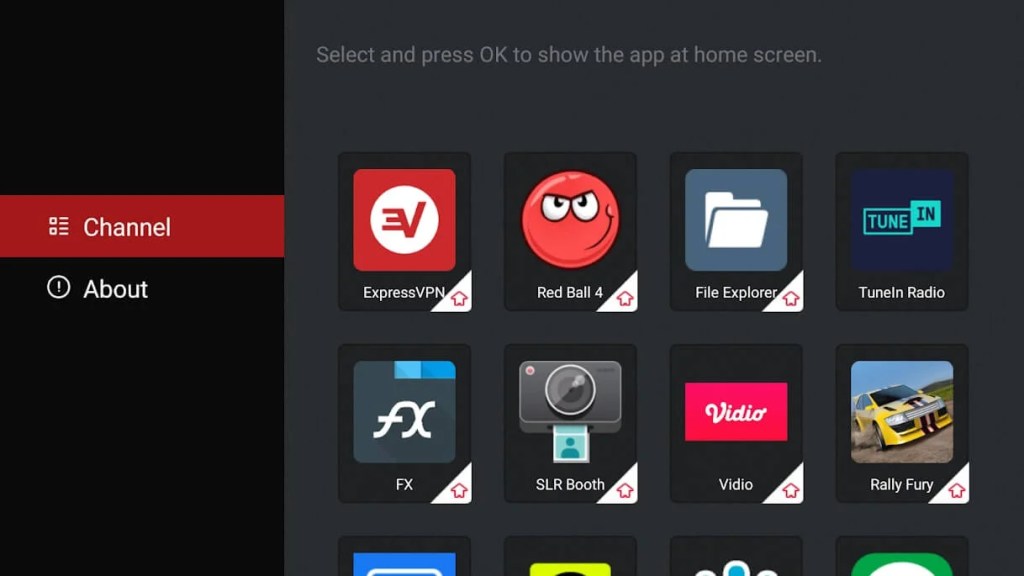
Launch On Boot
Android TV offers many streaming apps but if you like to use any particular app on Android TV, then you must try out Launch on Boot. This app can help you to open any Android TV app automatically after booting up your Android TV. If your parents and grandparents are facing difficulty in navigating on Android TV, this comes in pretty handy.
Button Mapper
Many TV remotes don’t have a dedicated button for streaming apps, with this app you can easily remap any TV remote button. This app can help you to remap buttons to launch any app, shortcuts or custom action with a single, double press or long-press, so we can use the same button to perform different actions.

Notification For Android TV
This app offers the easiest way to receive phone notifications on Android TV, we can get all smartphone notifications directly on Android TV. You can even scroll through notified messages on the Android TV in fullscreen mode, most popular apps like WhatsApp, Gmail, and Text Messages can check on Android TV.

Rave
Most popular movies are now released on Netflix, Prime Video and other OTT platforms. If you want to enjoy movies with your friends and family then a rave watch party is a must-app for you. This app helps you to stream movies at the same time with your loved ones. In this app, we get the option to text and voice call, so while enjoying movies we can be always in touch with our friends. You can install this app on all the popular platforms from iOS, and Windows to Android TV it covers it all, the best thing about this app is is not limited to streaming videos from the OTT platform we can even stream any YouTube and enjoy it with your friends.
Steam Link App
If you love to play PC games then the Steam app will help you to stream all your PC games directly on Android TV. This app needs to be installed on Windows, Mac and Android TV. The app uses a local network to stream all your Steam Library games on Android TV. The app offers streaming games at 4k 60FPS, this app uses a home network connection (WiFi Or Ethernet) to stream games on Android TV.

Also Read:-
Install Any App On Android TV
Use Android TV Remote as Mouse
Top 10 Games On Android TV With Android TV Remote
Retroarch
If you want to play games on Android TV, then Retroarch is one of the best apps to play retro games on Android TV. With this app, you can play any NES/SNES, PS1and N64 games on Android TV with a controller. This retroarch emulator is so well optimized for Android TV, it works without any lag issues. On this emulator we also get external hard drive support, it can scan files update the library and add them to game collections.

VLC
VLC is one of the most popular video players on Android TV. If you want to open video, audio or any media file on Android TV then this is a must-app. VLC offers really amazing features like an inbuilt media library for audio and video files and even allows us to browse folders directly. It can automatically scan the connected external drive and separate all the audio, video and media files. It also supports multi-track audio and online subtitles, with this player, you can enable subtitles for any movie/TV show. You can stream directly files from the network and even adjust the aspect ratio, and volume equalizer.

Jio Cinema
Jio Cinema stands out as the ultimate streaming app for Android TV, captivating users with its unrivalled popularity. Boasting an expansive collection of movies, TV shows, and music videos, this app serves as a treasure trove of entertainment. What sets Jio Cinema apart is its remarkable ability to stream content in regional languages, catering to a diverse audience.
Jio Cinema goes beyond conventional expectations by extending its services to live TV sports streaming on any Android TV. This exceptional feature distinguishes it as one of the premier free apps for Android TV, providing a comprehensive entertainment solution that caters to sports enthusiasts as well.

MX Player TV
MX Player is best known for Movies, TV Shows and web Series. This app has exclusive original content in Hindi and regional languages, which you can stream free of cost. Mx player focuses on Hindi & regional content so that you can find an extensive collection of dubbed movies and TV. shows from various countries. To watch content on this platform, you don’t need any sign-up or login credentials.

TVF Play App
TVF (The Viral Fever) channel started as a YouTube channel; now it is well known for its high-quality web series. On this app, you can find top-rated web series like TVF Pitchers, Permanent Roommates, Incubicles & many more. You can stream all web series and shows free of cost; to watch all premium content on it, you need to do a primary login from Facebook or Google account.

Shemaroo
If you love old classic movies, then, Shemaroo is the right App for you. This App offers an extensive collection of Bollywood classic movies from the late 19 to ’20s. Here, you can also watch devotional and regional-based content on their platform. Movies, TV Shows, and Devotional content are available in many languages as well. This App requires basic login access to most of the content on it, and you can check this app on the Android TV Play Store.

Sony Liv
Sony Liv is like a Voot app that offers content on the sub-premium model. Where you can watch all the TV. shows from the Sony network, in the regional language without any subscription. The app also offers content from Sub TV, Sony TV, Liv food & Web originals. This app also has a premium subscription model that allows viewers to watch top-rated Hollywood movies and live TV channels from a Sony network. There are very few apps that allow watching Live Channels on their app Sony Liv is one of them.

Zee5
If you love shows from the Zee network, then Zee5 is the perfect app for you. This app offers free premium movies, and TV shows to watch on its platform. On Zee5 TV Shows are from &TV, Zee TV, Anmol & Big Magic. It also offers some international shows that you can watch in Hindi. Zee 5 Premium Subscription allows viewers to live stream shows from the Zee network.

Hotstar
This is one of the most popular Android TV apps which offers Movies & TV shows from Star and other Networks. You can also watch movies, tv shows from popular networks like HBO, NatGeo, Disney+, and many more. With a small VIP membership, it offers a variety of free content to livestream. Hotstar is one of the popular apps for watching sports as it offers exclusive live sports content on its platform.

Curiosity Stream
Curiosity Stream is a one-stop destination for documentary series, and here it has features covering every topic from space exploration to adventure to the secret life of pets. Content on this platform is available for free to stream and to watch premium content on it, and you can use it for a seven-day trial.

In conclusion, when it comes to Android TV apps, there is no shortage of options. From the TV app for Android TV Free to the extensive list of the best free apps available, you can transform your smart TV into a versatile entertainment hub. Whether you’re a fan of live TV or prefer binge-watching your favourite shows, these apps provide a convenient and enjoyable way to access a world of entertainment right from your Android TV device
| Best Streaming Apps | Best Entertainment Apps | Useful Apps |
|---|---|---|
| Netflix | YouTube | Jio Page Web Browser |
| Amazon Prime | Neversink | Launch On Boot |
| SonyLiv | Kodi | Button Mapper |
| Zee 5 | Retro Arch | FX File Manager |
| Disney+Hotstar |






Very well-written information. It will be valuable to anyone who utilizes it, including me. Keep doing what you are doing – can’t wait to read more posts.
I am not sure where you are getting your information, but great topic. I need to spend some time learning more or understanding more. Thanks for the excellent info I was looking for this information for my mission.
Very well written information. It will be valuable to anyone who utilizes it, including me. Keep doing what you are doing – can’r wait to read more posts.
Great post. I was checking constantly this blog and I am impressed!
Extremely helpful information particularly the last part 🙂 I care for such info much.
I was looking for this particular information for a very long time.
me funciono bastante.
I get pleasure from, it cause I found exactly what I used to be taking a look for. You have ended my 4-day long hunt! God Bless you, man. Have a great day. Bye
Hi there, this weekend is pleasant in favor of me, as this occasion i am reading this great educational piece of writing here at my residence.|
Hey There. I found your blog using msn. That is an extremely well written article. I will make sure to bookmark it and return to learn more of your helpful information. Thank you for the post. I will definitely comeback.|
I really like what you guys tend to be up too. Such clever work and reporting! Keep up the very good works guys I’ve incorporated you guys to blogroll
When someone writes a piece of writing he retains the plan of a user in his mind and how a user can be aware of it. So that’s why this post is great. Thanks!
Having read this I believed it was rather informative. I appreciate you taking the time and energy to put this content together. Kyle Ciulla
Very good information. Lucky me I recently found your blog by chance (stumbleupon). I have book marked it for later!