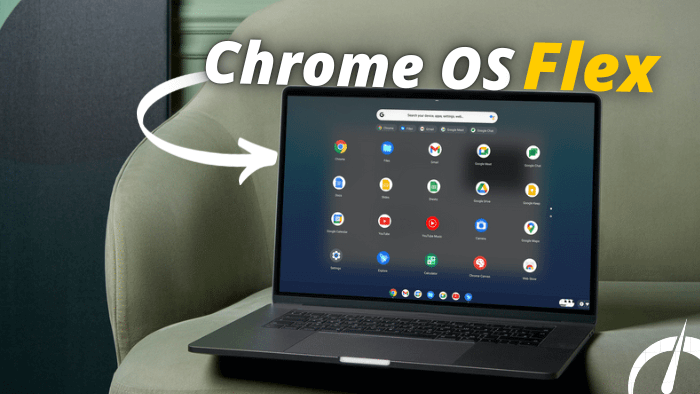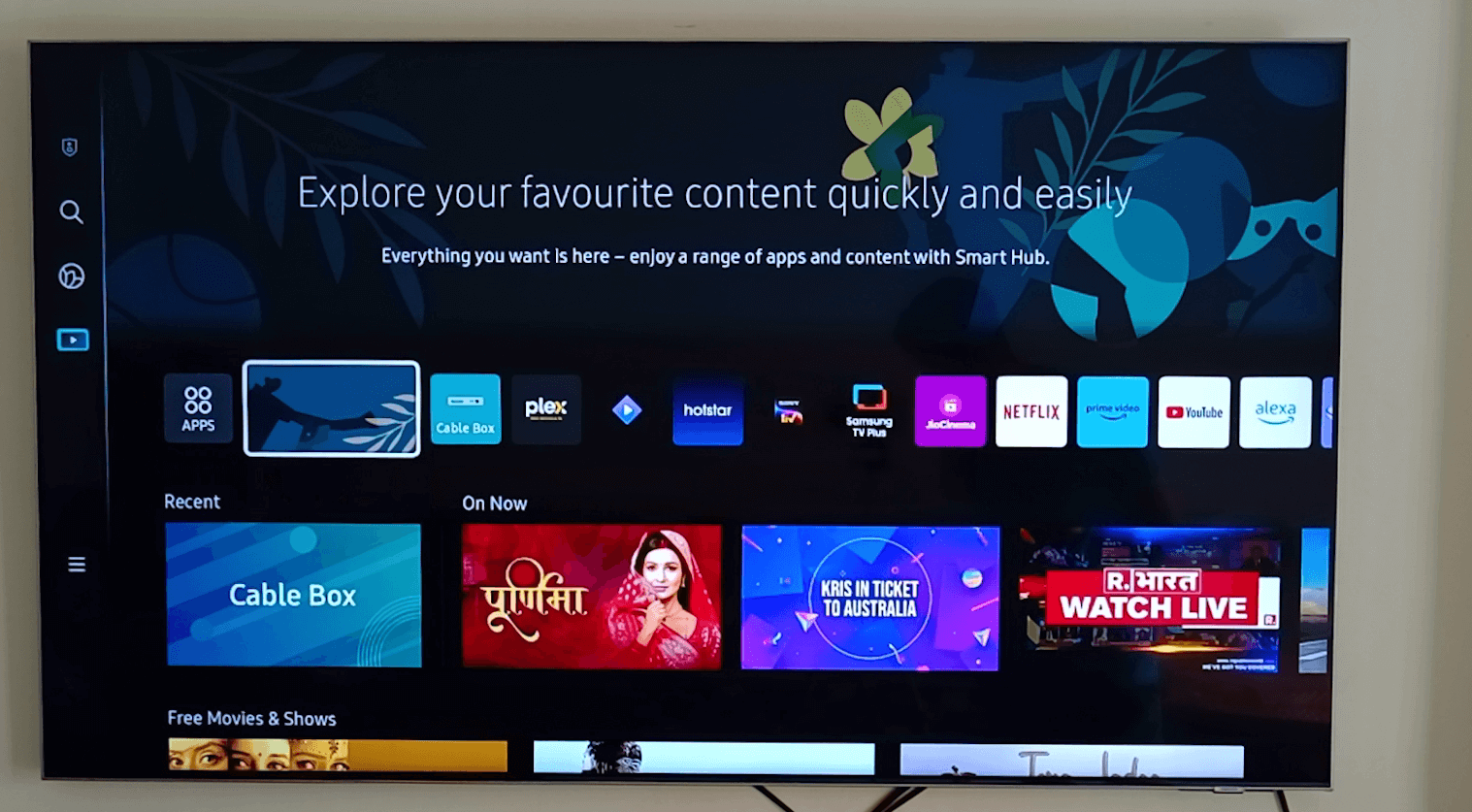Windows 10 is continuously evolving still some of the features feel like missing out, one of the essential features we missed is full customization of the taskbar. From recent updates on windows 10 only change, we can do on the toolbar is change its color but I don’t think that can make much difference in the appearance of the taskbar. So, I took this taskbar customization to the next level and found an application to customize the taskbar on Windows 10 fully. Let’s get started with how to make the windows 10 taskbar transparent.
Steps to Make Windows 10 taskbar Transparent :-
Total Time: 15 minutes
First You need to install Translucent TB from Microsoft store. Here is link to directly install from Microsoft store.
After Installation of TranslucentTB, it will visible on Taskbar.

To View all Setting Right Click On it.

Now in Regular section select “Clear” option, this will make your taskbar transparent.

Now in Main Menu and select Maximized Window.
In this select Enable after that select “Clear ” which make taskbar complete transparent when the window is maximized.
Now Select Start Menu Opened.
Here we need to select the “Clear” option, this will make the taskbar transparent when Start Menu is Open.
Similarly, select “Clear” Option to make the taskbar transparent for Search/Cortana and Active Timeline.
TranslucentTB allows a lot more customization like changing the taskbar to blur when the window is maximized or changing taskbar color to any custom color.
Check Open at Boot
In setting make sure, open at boot is check.It will help you to automatically make transparent taskbar when your system boot up.
Still Facing Issue Watch Out this video to know
Also Read:-
Best Laptop under 50K
How To Use Alexa On Windows 10
If you are facing issue in installing Microsoft App translucent TB on windows platform try to use windows stand-alone application which can be download from here:- Download
Don’t Want To Install App Try Alternative Method To Make Windows Taskbar Transparent
This is built-in a way to make windows taskbar transparent, here you need tp make registry tweak to make the taskbar transparent.