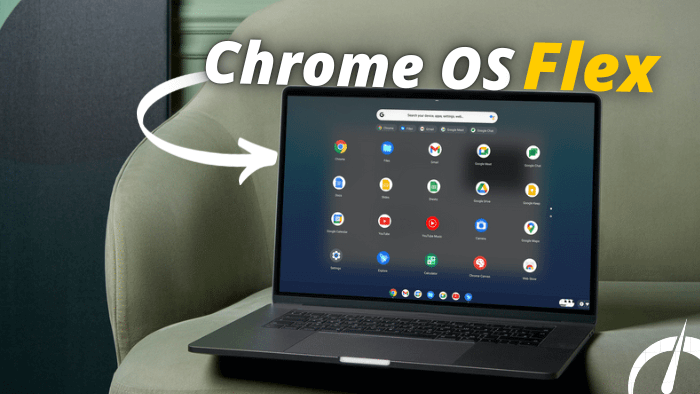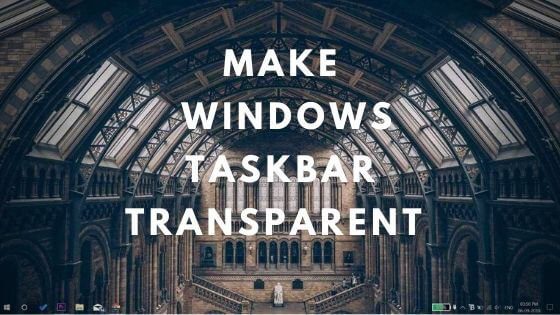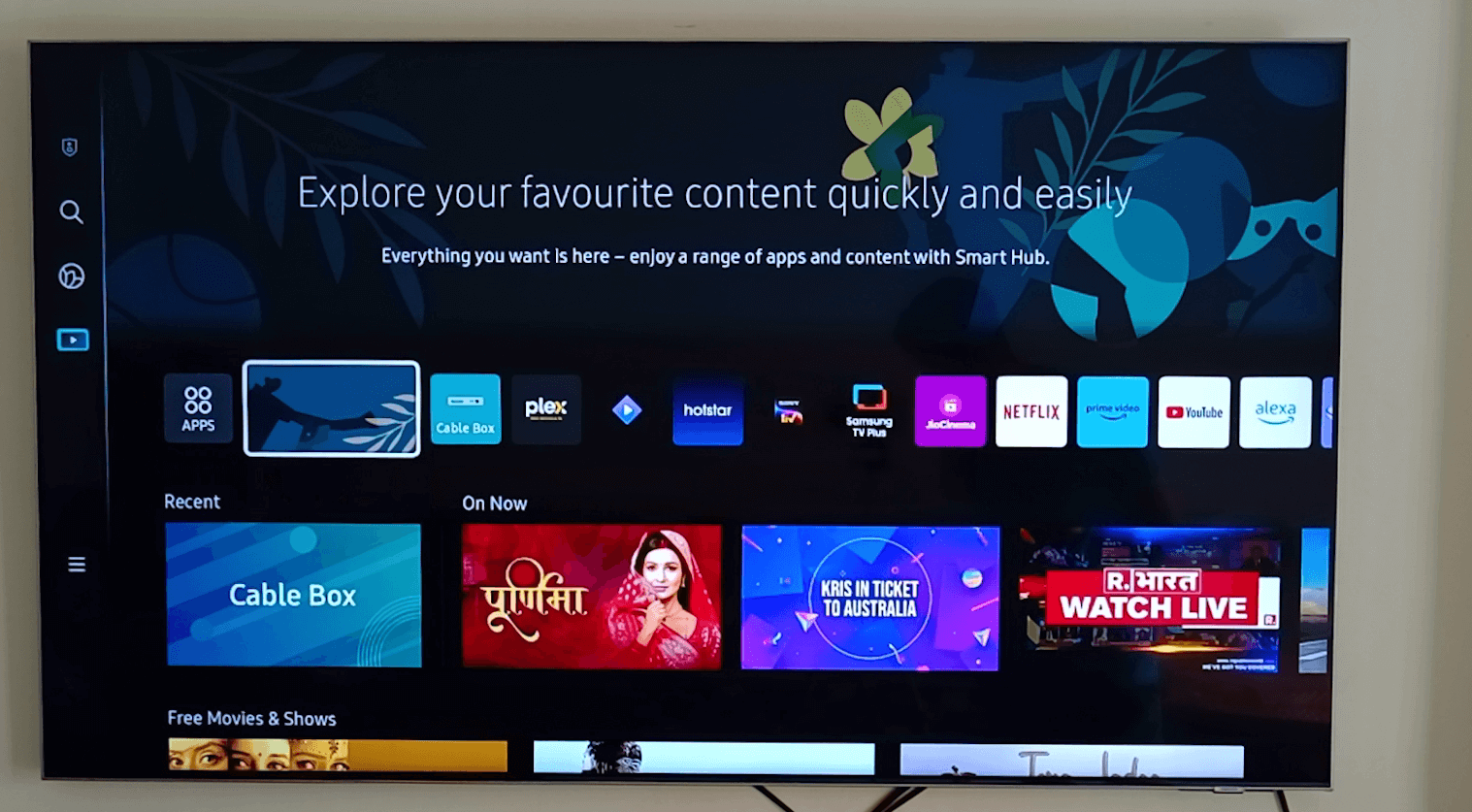Nowadays every Android smartphone comes with some preinstalled apps, no matter which brand it is Samsung, Xiaomi, Realme, Oppo and many other smartphones come with preinstalled bloatware apps. These apps not only phone consume storage but due to their all-time background activities, they can slow down your phone performance. The worst part about these bloatware apps is we can’t directly remove bloatware apps from any android smartphone. So, here is a quick guide to easily remove any bloatware apps from Android smartphones.
Remove Bloatware From Android With ADB AppControl
Before uninstalling bloatware apps, we need to activate developer options on Android smartphones. This option provides access to phone apps directly from a PC.
Enable Developer Option on Android Smartphone
a. Navigate to Android Phone Setting

b. In the About Section, tap 6 times on the phone version.

c. Pop-up message will appear showing “Developer Option Enabled”.
d. In the phone setting, search for Developer Option.

e. In the Developer option, we need to enable USB Debugging and Install via USB.

Removing Bloatware Apps From Android Smartphones Using Windows PC
Now we will download ADB App Control and Universal ADB Control Driver. The Universal ADB driver helps us to connect and control our smartphone with a PC and ADB App Control offers easy access to manage, remove and disable any app installed on our smartphone.
a. Installing ADB Control Driver on Windows PC is really simple, you just need to open the app and press the next button it will automatically install on your PC.

b. Now we will Open ADB App Control, for the first time the app will take some time to load.

c. With a USB cable connect your android smartphone to a PC.

d. In ADB Control App you will notice your phone name will appear.

e. Now you can select any bloatware app you want to uninstall from your phone, for easy access you can directly search the app name.

f. After selecting the app you need to select Uninstall Option.

g. Select Yes to proceed with Uninstall Process.

h. Before uninstalling the ADB app control will automatically take a backup of the android app. Select Yes to save a backup of the selected app.

i. Once the backup is done the app will be uninstalled from your phone. In this way, you can easily uninstall any bloatware apps from your android smartphone.

j. There are some pre-installed apps which can’t uninstall. If we try to uninstall them our phone can become unstable. The best option is to disable those apps from ADB Control App, you can select disable any app or service running in the background.

k. This app offers a lot of flexibility to modify phone apps, If you are not able to disable the app you can remove all the necessary permissions from the bloatware apps.

So guys this is one of the easiest way to remove bloatware apps from any Android smartphone without rooting it. These bloatware apps are pre-installed on our Android phones, so if you try to hard reset your Android device you will see these bloatware apps will appear again on your phone. ADB app Control is one of the finest software I found for uninstalling bloatware apps, the only downside of this app is it’s only compatible with Windows devices. If you want to uninstall Android apps using MAC OS then I would recommend you to check out this app. It is compatible with Windows and Mac PC.