Now accessing any website on the internet is not the same as we use to do in the ’90s. The government has increased censorship and imposed so many rules and regulations on users. There can be many reasons for blocking websites sometimes government wants to steer away users from the most popular social networking websites. Institutes and offices block websites to keep distractions away from students and employees. Sometimes there are unreasonable reasons to block a website especially if any popular website gets blocked. To unlock any website online there are many paid methods, as you can use any premium VPN Service and access the website from any part of the world. But, it’s not feasible for all to use paid VPN services. So here are the best possible ways to unblock any website for free.
Unblock Any Website Online Using Chrome Browser
If you are using a chrome browser, then you can easily install the free extension to unblock any website.
- Open Chrome Browser
- Search for the chrome web app store, click here if you are not familiar with the chrome web store.

Search for Setup VPN, it’s a free VPN service that is used by more than 2,000,000 users around the world.

Now Click On Add To Chrome Button To Add Free VPN Extension in Chrome Browser.

After adding VPN the first time we need to log and set up language on Setup VPN.

Click on create an account, it will automatically create an account.

Select all checkbox and click on the register button, now account is created you will get 4 Digit Unique Code. You can save it for later access.


After setup, you can access VPN from the Top right side of the chrome bar extensions.

Extension On Top Right Side of Chrome Bar

Select Free Location in Setup VPN

Wait for the connection to establish successfully.
Click on VPN to select any free location, there are many locations available to unblock any website online.
Once you select a location you will be able to unblock any website.
If you are facing any slow buffering issue in streaming content try to change the region in setup VPN.
After using a Blocked website make sure to turn off VPN, for a smooth experience on other websites.
How To Unblock Website Blocked By Administrator
Use Tor Browser To Unblock Any Website Online
Tor browser is one of the most secure browsers available on the internet. It is a free to download browser and available on all platforms from Android, iOS to windows we can use it on any device. Tor browser works on the firefox browser so we can install and even synch your firefox bookmarks. Basically, the tor browser uses multiple IP address networks to reach the website. This makes it fairly difficult to track back from which network the website is been accessed. So here are step-by-step guides to install tor browser on windows pc.
- Download Tor Browser from here.
- Install Tor browser on your device, if you are installing it on windows.
- Select the directory path and click on the Next button.
- The browser will start installing after setup.
- We need to connect to the tor network.
- Click on connect to tor network, it will take some time for initialization.
- After setup is done you can access any website online.
These are the two most popular ways to unlock any website online. There are other premium VPN services that are also available to use, these premium VPN services allow higher bandwidth so we can easily access any website without any slow performance issue. If you use VPN quite often then you can buy a premium VPN service, here is a list of some amazing VPN services which provide a smooth browsing experience.
Some best VPN services you can check out :-
- ExpressVPN
- Hotspot Shield Free VPN
- NordVPN
- Surfshark
- TunnelBear
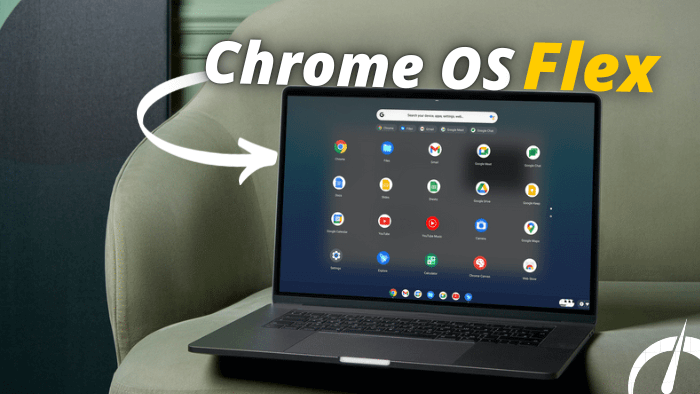
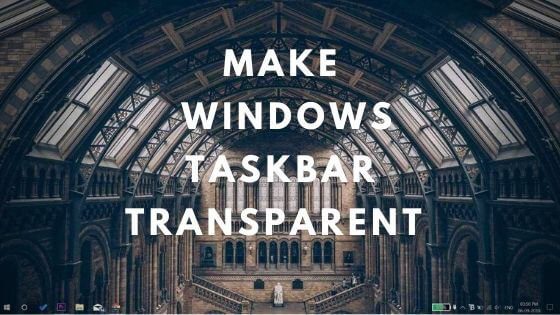
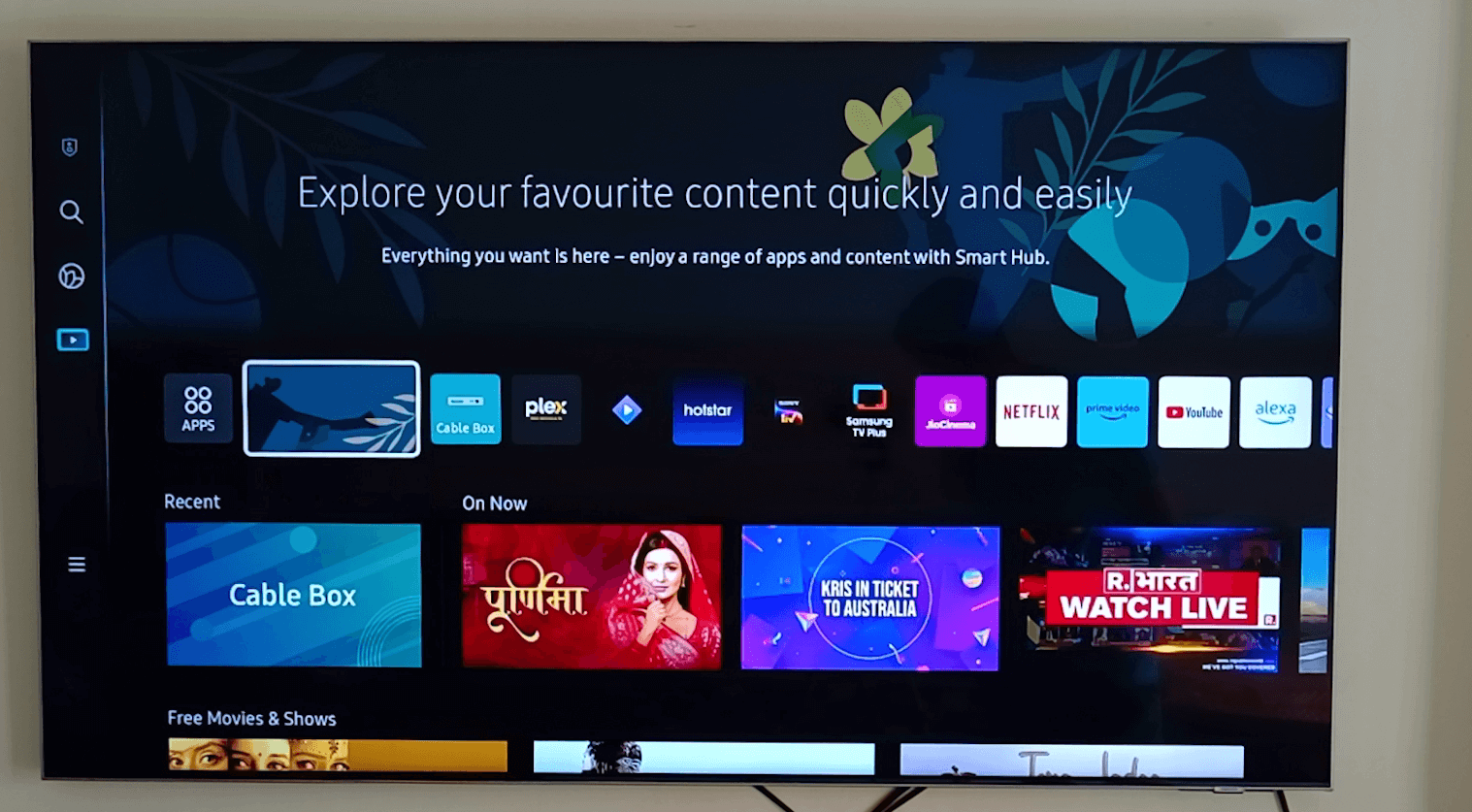
This design is wicked! You most certainly know how to keep a reader entertained.
Between your wit and your videos, I was almost moved to start my own blog (well, almost…HaHa!) Wonderful job.
I really enjoyed what you had to say, and more than that, how you presented it. Too cool!
Greetings! Very useful advice in this particular post! It is the little changes that will make the largest changes. Thanks a lot for sharing!