If you have upgraded to Windows 10 then you might have noticed right-click gesture stopped working on your system. Even after installing the right Elan touchpad driver, it doesn’t fix this issue. The problem is caused because of the incompatibility of the windows default gestures feature. So, here is a workaround to fix the right-click gesture on Windows 10 Devices.
Don’t have Elan TouchPad Drivers, download it from here.
Time needed: 15 minutes.
The device I used is Lenovo Ideapad 320, if you are using an Elan driver then chances are high that it will work on your system too.
- Open Task Manager
To Open Task Manager Right Click On the Taskbar

- Search For Running Process Related To Elan
Select ELAN Services, Control Center, and Control Center Helper.

- Terminating Elan Related Process
Terminate these three processes from the task manager. To terminate Process select process name and press Delete on Keyboard.
- Open Registry Editor
To open registry editor, Press (Window + R) key to open run. Here type Regedit and click on the OK button.

- Navigate to HKEY_CURRENT_USER\
In Current user select SOFTWARE, search for ELantech

- In ELANTech select Smartpad
In Registry Smartpad, search for Tap Two Finger, Tap Two Finger Enable, and Tap Two Finger To Show Items.

- Change Value To 1
Select Tap Two Finger and in value, data change the value from 0 to 1, similarly change the value to ” 1 ” in Tap Two Finger Enable and Tap Two Finger To Show Items.

- Restart ELan Service Again
In “C” Drive select Program Files,Search for Elantech folder in it.

- Open Elan Tech Folder
In folder select open three files ETD CTRL, ETD Control Helper, and ETD Control Intelligent.

- Tap Two Fingers On Touch pad
Now you will notice Touchpad tap two fingers for right-click gesture start working

Still Not Working?
After following these steps try to restart the system to fix this issue.
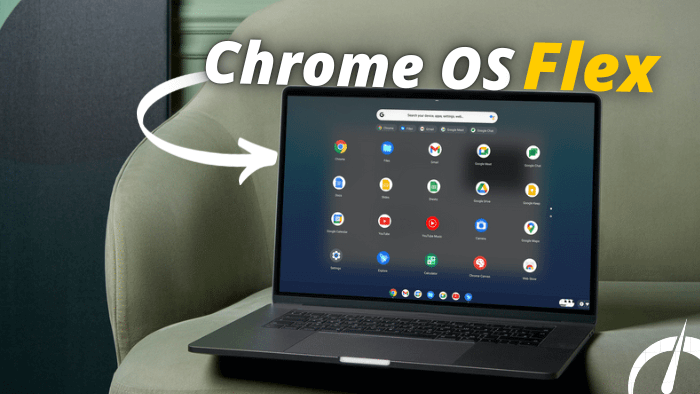
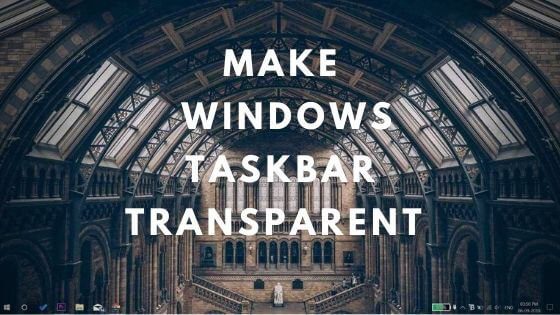
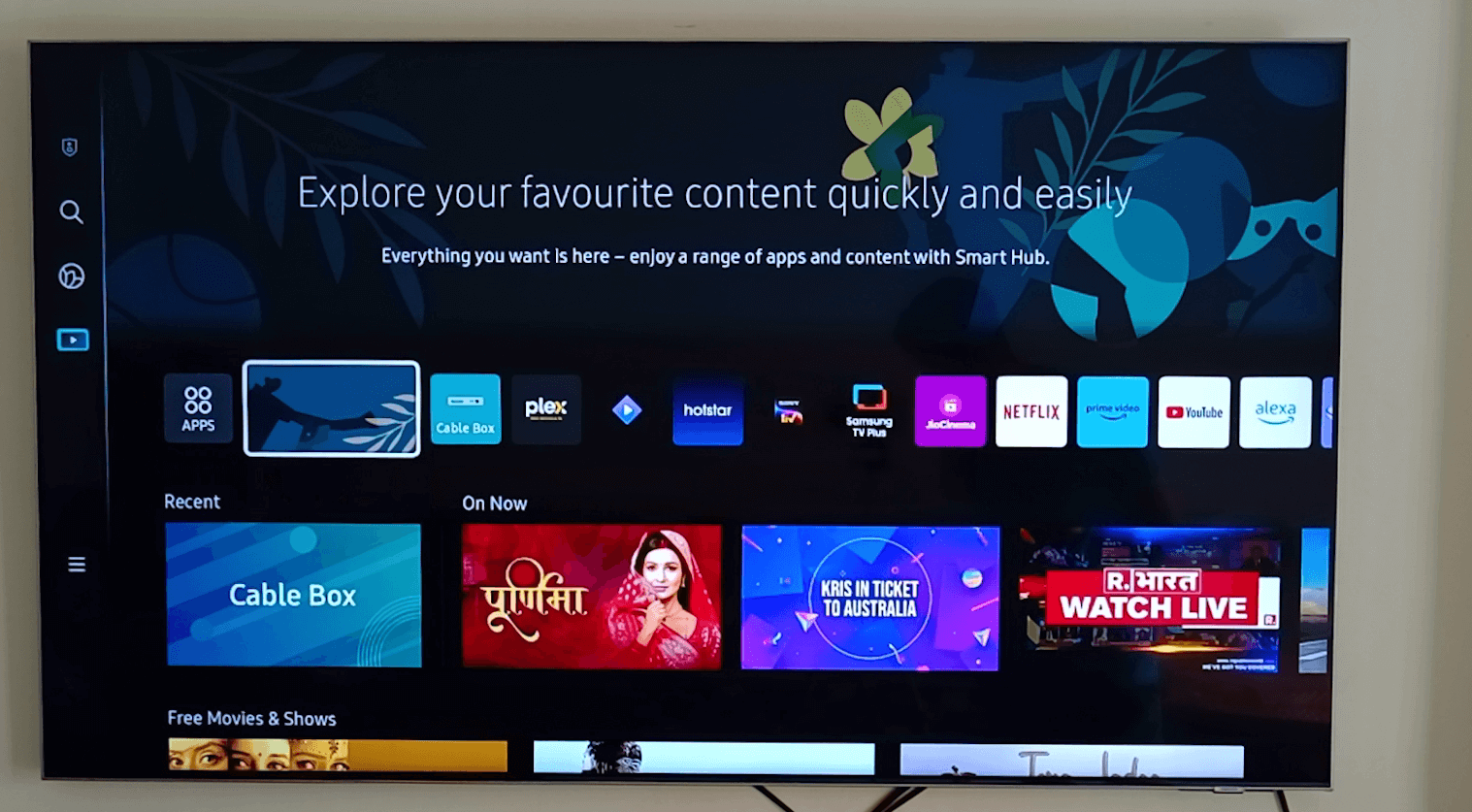
Top site,.. amazing post! Just keep the work on!
Wow! the only working method! thanx