If you are looking for a mouse to improve your productivity, then this mouse can be the perfect pick for you. I’m using this mouse for the past three weeks for gaming, video editing and coding so let’s check out of box content and find out if it is worth buying or not.

From a packaging point of view, it comes with a compact package where out of the box, we get the mouse, 2.4 ghz wireless dongle, AA battery, User Manual and the warranty document. The build quality feels premium as dell used really good quality plastic material which makes it easy to hold. We do get the thumb rest support and texturized grip which make it comfortable to use it for long hours. From the design point of view, this mouse is perfect for medium and large size hands.
Connectivity
For connectivity, we do get Bluetooth 5.0 and 2.4ghz dongle support, so we can easily use the mouse with windows, mac, android or any compatible OS.

I have used this mouse with a couple of devices from smart tv, android tv, mac and windows PC it works great I didn’t face any lag or slow response issues. With Bluetooth 5.0, we can easily use the mouse with a radius of 10 to 20-meter, which personally I feel is more than sufficient.

Dell MS5320W also offers multi-device support so by pressing a single button we can instantly switch to other paired devices. This mouse offers fast pairing support, it’s really easy to switch between devices if you switch frequently between your office and the personal system then this feature comes pretty handy.
Reprogramable Buttons
To improve your productivity, the mouse offers 5 reprogrammable buttons that are customizable using the Dell Peripheral Manager app. Once you connect this mouse on windows or mac pc dell peripheral manager app will automatically get installed. With this app, we can easily reprogram and customize all the buttons of a mouse.

I have set up these buttons for cut, copy, paste and undo so editing documents, I don’t need to rely on keyboard shortcuts. These buttons come pretty handy, once you are familiar with these programmable buttons it makes them easy to use on daily workflow.

One thing the dell peripheral app miss out on is the in-app customization options. If we can customize buttons for every specific software then it would be much better. Similar to Logitech app where we can customize reprogrammable buttons for different apps, for chrome browser we can use these buttons to refresh the website or open a new tab in premiere pro, or in any other editing tool we can reprogram buttons for our own choice. If we get these customization features, then this mouse can be slightly more convenient.
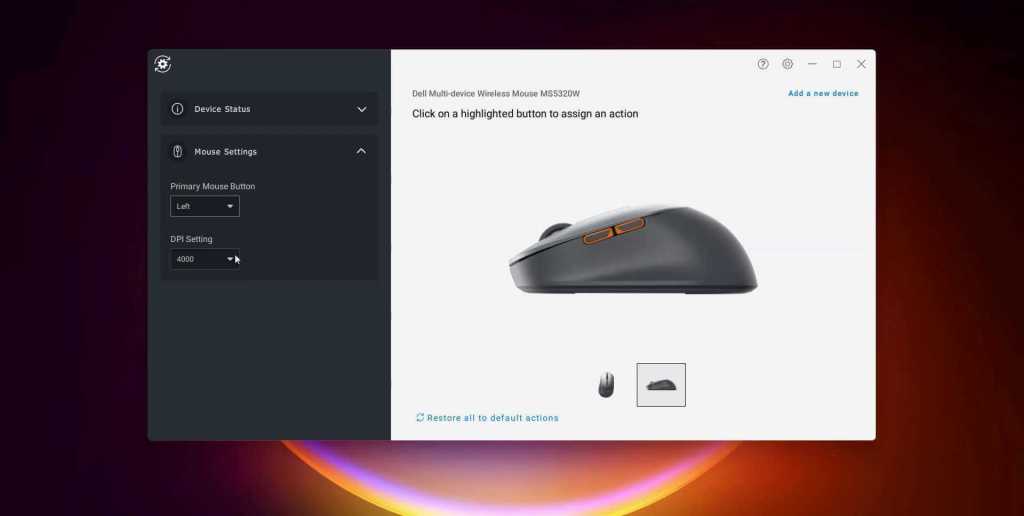
The company claims a single battery can last up to 36 months but I think if the battery can last even for 12 months without any replacement then it’s really efficient. I’m using this mouse for around 8 to 9 hours on a daily basis from 3 to 4 weeks and I didn’t notice a single percentage drop in the battery level. When the battery is extremely low, we get a led blink indication and to check the current battery status you can simply check it in Dell Peripheral app.

On the top cover, we get magnets so it makes it really simple to remove the cover to pick a dongle or replace the battery. If you are looking for a mouse under 2000rs price segment then this is a really great option.

We to get really useful features that can help you to improve your productivity from high DPI support, reprogrammable buttons and multidevice support. This mouse can really help you in office and personal work I’m really impressed with this mouse features. If you want to purchase this mouse, then you must check out bank offers on Amazon and Flipkart. Dell Wireless Mouse MS5320W has plenty of discount offers so you can easily buy this mouse for under 2,000 RS.
Buy Now:- Dell Wireless Mouse MS5320W


