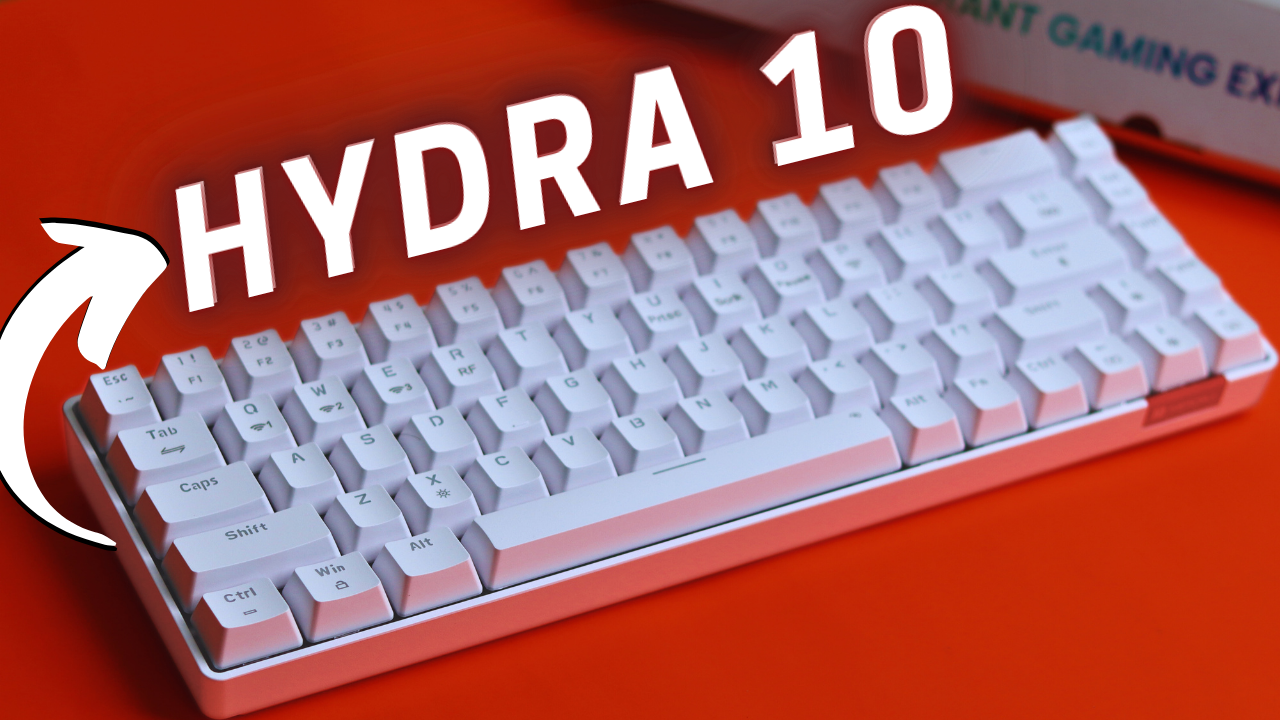Webcams have become a vital aspect of our virtual lifestyle in the current digital era. Whether you use them for online conferences, streaming, video conferencing, or just to keep in touch with friends and family. A good webcam software, however, can greatly improve your experience by enabling you to boost the quality of your video, add effects, and even use multiple webcams simultaneously. You can jazz up your video calls with them by adding filters, stickers, and entertaining effects. Additionally, they work with the most widely used streaming platforms, including Twitch, YouTube Live, and Facebook Live. It goes without saying that if you’ve spent money on an external webcam, you’ll also need robust, user-friendly webcam software.
You can download a number of webcam software with innovative features to use on your PC. Let’s have a look at some of the best Webcam Software popular in 2023.
1. ManyCam: For individuals who need to combine various video sources into one stream, ManyCam is a live-streaming webcam software. You can use up to 200 different types of video, such as your webcam, pictures, applications, your computer’s screen, recorded videos, and more. You can record movies easily and smoothly thanks to a wide range of features. Additionally, you will benefit from using this software for game streaming, online learning, mobile live streaming, presentations, webinars, and more.
Key characteristics
1. Remove, replace, or blur backgrounds with AI Background Remover
2. Concurrently stream video to Twitch, Facebook, YouTube, and other RTMP streaming services
3. Drawing and Text Tool while watching the webcam video, make drawings or notes on your screen.
4. Supports file types like AVI, MPEG, MP4, MPEG, and MOV
5. Stream 4K content
6. Controls for the camera in real-time
7. Watermark free
8. Real-time Drop and drag effects
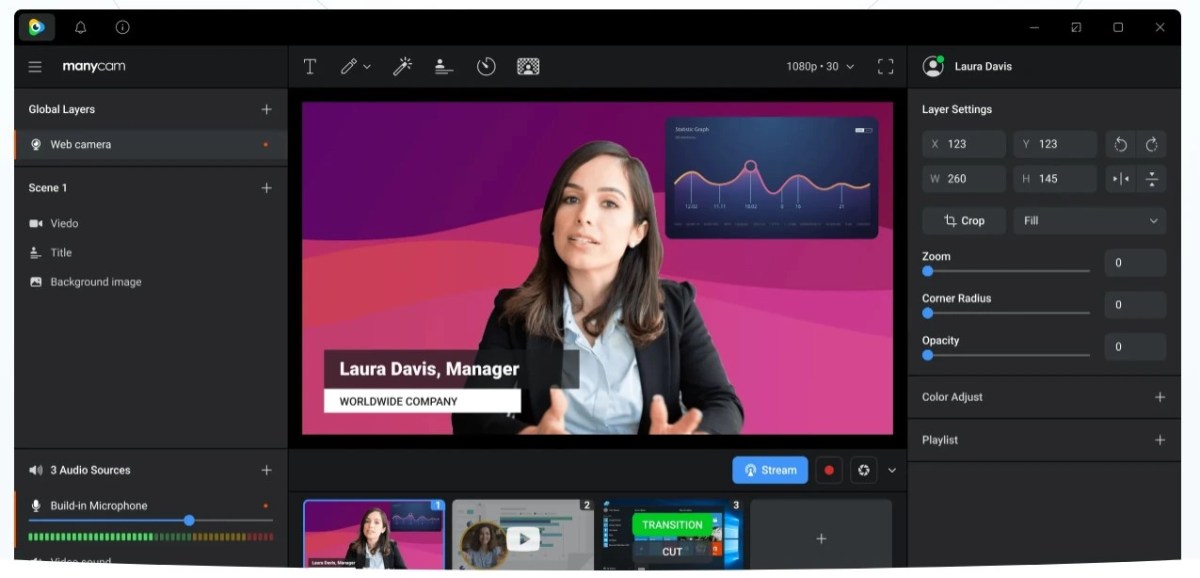
Adding layers to your streams is easy with Manycam. You can make modifications like rounded edges and opacity, as well as add a video source or a graphic overlay like lower thirds. There are numerous templates available as well for adding picture-in-picture layers. You may even adjust your video stream’s colours, brightness, contrast, RGB, and other aspects with ManyCan.
Logitech Capture is made specifically for Logitech cam users. It is perfect for professionals and video creators because it has powerful recording and streaming possibilities. You can adjust your webcam settings and produce high-quality content with ease using Logitech Capture.
Key Features:
1. You can choose the colour and thickness of a border to be added to your feed.
2. Remove your background without a green screen using chroma key
3. Field of view, resolution, white balance, auto-focus, and other camera settings can all be changed.

It is perfect for live-streaming webcam footage or video conferencing since it enables real-time modifications to your video feed. It also has tools and editing functions similar to those found in video editing software, giving users a seamless experience when recording videos. As a result, you may use it to add studio-style effects after recording and add live text overlays to webcam videos. You can record numerous sources, allowing for side-by-side or picture-in-picture displays.
3. YouCam: YouCam by Cyberlink interfaces quickly with live streaming services like Twitch, Facebook Live, and YouTube Live as well as OBS Studio. It’s a great pick for webcam software for streamers with more than 200 visual effects.
Key Features
1. It has Filters, emojis, stickers, and more for video effects
2. It has tools like skin smoothing and augmented reality cosmetics
3. Auto zoom face tracking keeps you in the frame.
4. To ensure complete anonymity, blur or change your background.

It’s a great tool for streaming webcam footage because you can customise the titles, channel logos, advertising, promotional messages, and sponsorships. To produce a higher-quality video image, the software uses TrueTheaterTM technology to automatically adjust lighting and sharpness.
Also Read :
TOP 5 WIRELESS RECHARGEABLE MOUSE
Top 5 Cloud Gaming Apps
4. SplitCam
SplitCam is the best webcam software for parallel chats with friends across multiple platforms. It splits your webcam so you can share it with other software at once, like Facebook Messenger, Google Hangouts, and Skype. You can share your screen recordings to media channels and IMS with simply the built-in virtual webcam.
Key Features:
1. Realistic 3D masks allow you to replace your head with any 3D object.
2. Sharing a desktop While live, share your screen and scribble or add shapes.
3. Utilise and combine audio from various sources to create one stream.
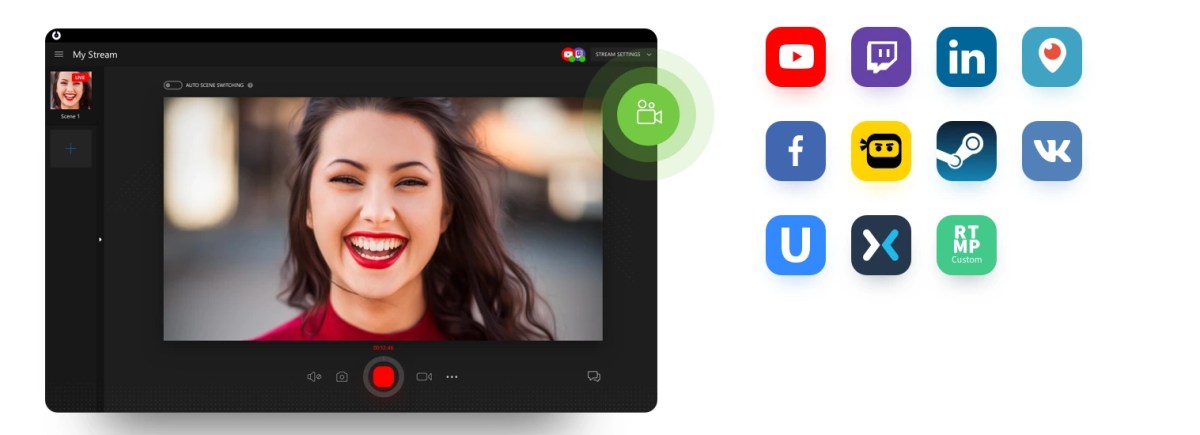
You can manually choose your resolution when streaming without sacrificing the quality of your webcam or HD camera. You can also create a completely customised tip notification that displays the tip amount, the tipper’s name, and a thank-you note.
5. Debut Video Capture Software
Debut Video Capture Software by NCH Software can be used to record video from several sources, such as your camera, computer screen, external video devices, and network feeds. You can decide whether to capture your entire screen or just a specific area. Multi-screen recording is also supported.
Key Features:
1. Video recording with a logo or watermark.
2. Change the background to a video, a picture, or a plain colour.
3. Create a time-lapse video clip from webcam footage or a display recording.

You may easily change the video resolution, size, and frame rate as well as the colour settings before recording because it has preset settings for HD and TV with pre-production improvement tools.
Your efforts at streaming and online communication can be greatly improved by using quality webcam software. These are the best webcam software for Windows platform, nevertheless, will rely on your unique wants and demands. There is the ideal webcam software for everyone, regardless of whether you create content, play video games, want to take online courses, or just use it to communicate with friends. Consider your alternatives carefully, make a decision after doing some study, and improve your experience.