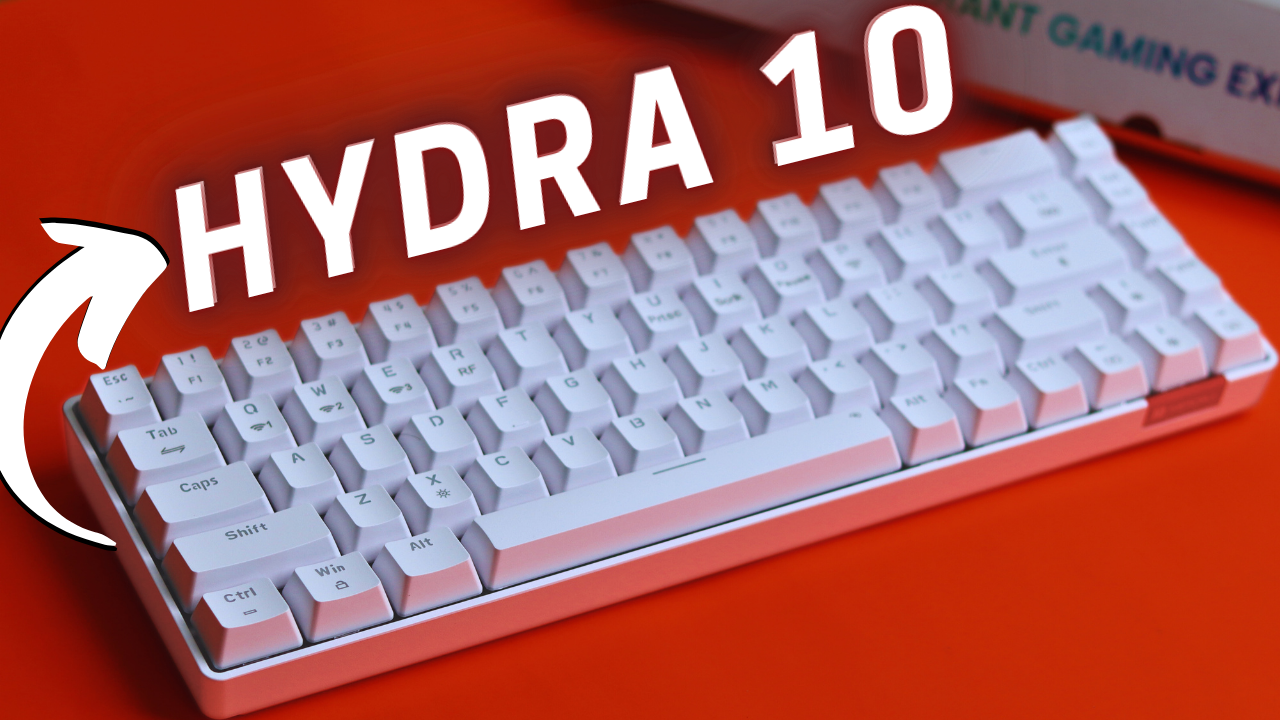Recently I purchased Dragonwar Thor ELE G9 Gaming Mouse from Amazon at the price of 800 ₹ it is one of the best selling gaming mice under 1000₹.
So let’s look into it and find out does it worth buying or not. Now talking about inbox content, you will find a mouse pad, game driver CD, and mouse.
Firstly the mouse pad is really big as it of 14 inches * 9 inches in dimension. The good thing about it for gaming or video editing purposes you can cover the right amount of space over it apart from that quality of mouse pad feels good in the hand. Now talking about the mouse design of the mouse is exceptionally built as it feels pretty comfortable while using it, majorly part of the body is made up of plastic having a rubberized grip in the middle.
There are 7 buttons out of which are completely customization buttons with the help of gaming driver software, which only supports windows.
Talking about the ambient light, it has six colors, which can be customization into two forms, like breathing or the static one where one color of light remaining active all the time now talking about.
The DPI cycling button is handy, and there are three dpi modes. According to your need, you can set it, as it is entirely noticeable when you set your mouse pointer sensitivity with the DPI button. In games, it will be pretty helpful if you want to have high sensitivity instantly.
Cable:-
Now talking about cable, it is having 1.8 meters and coated in braided type material, so the advantage of that it won’t get tangled, talking about USB it has gold plated USB 2.0 although in 2019 having USB 2.0 is pretty old school.
It will be better if it has type c port anyway. It will be supported by every system which has a USB port in it. Now talking about the CD driver, which comes in the box, has a lot to offer to get full customization settings of the mouse from the software part. You can customize a lot many things according to your need, let me show you.
Buttons:-
Talking about physical keys, it has 6 buttons and 3 sub button, on the thumb rest you will find 2 buttons and 4 buttons will be on the top of it. Along with 3 sub buttons are scrolling up down or pressing scroller as scroller is also customization like you can customize scroll up and scroll down, or pushing scroller to perform some action, all of the buttons are fully customizable with the help of driver interface.
PROS
Now moving on to things which I like about it : –
The customization option as from side buttons to scroll buttons all are customization, the cable length is pretty good, and the smoothness at 3200 dpi is impressive if you are switching from basic mouse to this one you will notice the difference.
Cable
USB 2.0
Driver
Software User Interface:-
Now moving on to the driver interface as it has many things to offer, let’s look into it
With the help of this driver interface, you can customize all the 9 buttons according to your need. One thing it does also have macro functionality support so you can assign any repetitive task to it. Apart from that, you can easily assign any windows or customized shortcuts to any of the 9 keys as it is a pretty handy feature.
Now on system settings, you can set mouse speed, double click speed response rate, and on to go speed.
In the sensitivity tab, you can adjust dpi settings as higher the dpi less movement of the mouse is required.
As you can set a maximum 3200 dpi and minimum as 800 dpi, you can customize it as if you want higher dpi in the first click, and you can increase the value of dpi settings.
Now the last thing which you will get in it is the light settings as you can turn mouse light on or off apart from that you can set the mouse light in breathing or fixed mode, or you can turn any fixed lighting on for all the time.
On the bottom side, you can customize 4 profiles and save the changes according to your need.so that’s it in the interface side if you don’t have the driver cd you can download from the link in the description below
Final Thoughts:-
Final Thought, the size of Thor ELE G9 Gaming Mouse, is pretty big from the casual mouse, so it’s not for tiny hand as it won’t be much convenient to use it. The driver CD is only supporting Windows PC, so if you want to use it on mac, then this mouse is not for you as most of the customization features you can’t access through Mac OS.